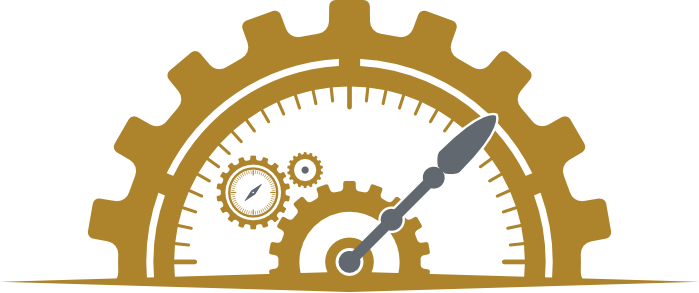How to Create Low Friction Web Forms That Convert Leads
Posted in: Website


What ever you do in marketing it’s always a good idea to see it from the other side of the tracks. How does your material look and feel for buyers?
This is especially true for sign up forms as many businesses have a tendency to create forms that fit into their sales and marketing processes and supply them with the most important information.
Design Your Web Forms Around Your Buyer’s Journey
That works great when you are dealing with highly motivated individuals like buyers who are ready to buy right now, and internal staff, but what about the rest?
I like to imagine the path a website visitor takes through my sales process, depending on the stage of the buyers journey they are in.
Imagine Jane who is an HR manager. She is starting to see that some of the company employees are seriously struggling with basic computer skills, so she jumps online and reads blogs and white papers that deal with the problem (not the solution).
This is a good example of a buyer in awareness phase.
 She lands on your blog and reads about a blog post about how staff who are not properly trained can often struggle, which is very helpful. She wants to read more and clicks a download and is then hit by a form asking for her full name, company name, phone number, yearly revenue, and industry.
She lands on your blog and reads about a blog post about how staff who are not properly trained can often struggle, which is very helpful. She wants to read more and clicks a download and is then hit by a form asking for her full name, company name, phone number, yearly revenue, and industry.
Jane has seen this before and knows she can expect a sales call and it’s not wanted yet – she only wants to research her problems at the moment, so she doesn’t fill in the form and drifts off to another website.
A better form for Jane would be one that asked for the minimal amount of details possible, reducing friction and feeling more appropriate to her mindset.
Design all you content around the buyers journey to make sure it’s targeted and appropriate to your audience and make sure your forms fit in as well. Using theinbound methodology will help you build your strategy.
Web Forms For Awareness Stage
The buyers journey starts with “awareness” stage where folks are becoming aware of a need or problem and are researching to find out more.
The lowest friction web form is just an “email” field, but since you will be wanting to email Jane and make it personal it’s a good idea to include “first name” as well. You can try to enrich the data later by drawing buyers in to more content offers or by your own research.
If you do want to to add in more fields, consider making them optional not mandatory.
Web Forms for Consideration Stage
In the next stage we have “consideration” stage, and here people are aware of their problem and are looking for a solution to fix it.
Here we can ask for a bit more information, but we should still keep it pretty minimal. On the Full Steam website we ask for “first name”, “last name”, “email”, “company” and “website”. That gives us enough to assess if someone may be a good fit.
It’s OK to add in phone number here as people may be happy to talk, but consider not making the field a mandatory requirement, as some people get many sales calls in a day and they may be wary of wasting more time.
Web Forms for Decision Stage
The last phase is “decision”, and here you definitely can get some more information, and the buyer is now looking for some one to help with their needs.
You can add in fields into your web forms that allow you to understand the nature of their needs to help you create context around your communication, and people now will be motivated enough to speak to you so I would make the “phone number” field mandatory.
Web Form Starter Examples
Here are my starter recommendations for low friction web forms. You should customise them to meet your requirements. This set would suit a B2B professional services business.
| Awareness stage | Consideration stage | Decision stage |
| First Name* | First Name* | First Name* |
| Email Address* | Last Name* | Last Name* |
| Email Address * | Email Address* | |
| Industry | Phone Number* | |
| Website Address | Industry | |
| Company Name | ||
| Website address* | ||
| Biggest challenge/desire | ||
| Area of interest |
{{cta(‘edb3b351-367e-4e68-a2d3-d3dc258788be’,’justifycenter’)}}