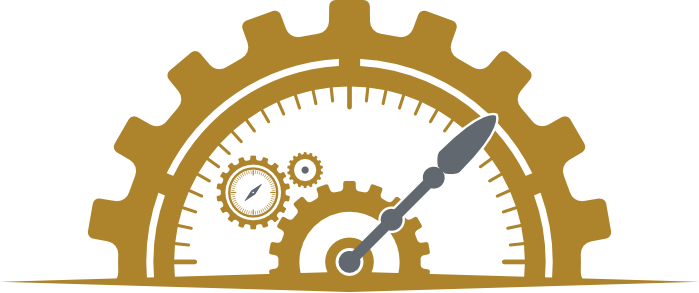How to get Free Blog Graphics for a Hi Vis Experience
Posted in: Website

Every business that’s active on the internet needs to have a bit of fancy design work done from time to time, whether it’s an info-graphic, a chart, a motivational poster, or a blog lead in photo with text, and you don’t want to be calling your graphic design every time you want to post something, as it’s an unnecessary cost that also clogs up the creative process.
Free and easy blog graphics to liven up your website
Luckily there is a whole bunch of design tools out there that can do most of the work for you.
We use Canva as it was one of the first out so we got used to it before trying others, and it’s also got a great mixture with very easy creation work flow. It’s free to start creating with and you can pay for premium content like elements and photos, and there is a paid version that allows you to download in PDF format (the free version is limited to PNG format which is basically just a photo format that also supports transparency). the free version is fine for basic blogging and infographics.
Simple graphic creation
Once you create an account you can then choose the type of graphic you want to create and then it’s simply a case of dragging and dropping elements. If you want something simple and you’re happy with the templates as they are, then you can get a graphic that is very professional in a matter of minutes.
You can select a wide range of formats and they will pop out of the application in just the right size and shape for whatever you need, so no more Googling to get Facebook or Twitter post picture sizes, it’s all done for you.
Canva requires little to no design knowledge, and it’s very easy to get started with, so what are you waiting for – go create!